I think of Twitter as
– 50% the comment section of local newspapers
– 20% malicious content
– 30% inspirational quotes, gifs and cultural references.I look for gold in that 30%. That’s why I stick around.
— Alexandra D-S (@iotwatch) July 31, 2020
(Two men are grunting and shuffling about my apartment fixing a mouse problem so I can’t really write anything for my book for the next hour. That means I can write about Twitter, my favourite source of knowledge, insight and friends for the last 10+ years. I started using it the week it started, suffering from a terrible UTI, downing pints of cranberry juice while sleeping on the floor in my friend Ben’s apartment in Amsterdam. Those where the days (not really). Anyway, I digress.)
Twitter is brilliant if you’re a creative person but I hardly see anyone young (especially students and graduates) pick it up these days. But it’s where the grownups who will hire you are! It’s also amazing for job postings and just creative research in general. So you better get good at using it. Some grownups wouldn’t admit to using it and go hide in Mastodon, but trust me, they’re still checking Twitter.
- It’s not nice by default but it can be made nice very quickly.
As an unboxing experience, its’ not great. They’ll suggest you follow a bunch of completely pointless big brands or celebrity accounts. Don’t worry about it, skip all of that, just get to the point where you have an account. Make a nice bio for yourself, something that points to your website and has a good looking icon (doesn’t have to be your face). Tiphaine‘s is a great example as she changes her logo almost every week (something I enjoy very much). Then go to More > Settings > Content Preferences > Safety> Muted words and add words of concepts that you find triggering / annoying / don’t want to see much of. This isn’t a perfect filter but it helps clear away some of the guff (or whatever you think is guff). For me that’s space related content, Elon Musk, US elections and derivative thereof. It’ll be different for you of course. And it’ll create a filter bubble, but I’m assuming you’re a good creative citizen and you also read a local newspaper (I pay for The Guardian and read the news on their app).
3. Immediately move on to Tweetdeck.
Tweetdeck is a filter machine for Twitter. You just sign in using the Twitter account you’ve just created and there you are. You can create columns for search terms. Those search terms can come as a combo, think of it as multiple hashtag search and then you only see that content. I used to have a column that searched for ‘#iot’ and another for ‘ixd’ (interaction design) but you could have one for dogs, brutalism or desserts. Whatever you like. The more words are on the search, the more specific and probably less busy, that column. The wider and general the term, the more you’ll see. So play around with the terms.
The example below is when I sign into Tweetdeck under one of my (10!) Twitter accounts. If you create different accounts for different projects or collaborations with your friends, it’s also a good place to manage it all.
4. As you gain in confidence, mute people, block people, and remember, don’t feed the trolls.
Before you start piling in replying to someone, turn your tongue in your mouth seven times, take a walk, make a cup of tea and ask yourself: ‘is this going to help me be a better designer’ and ‘can this be held against me in the court of law later?’. If you have to think about it at all, just step away and keep scrolling. Focus on the productive things you can get out of it as a designer, not the unproductive things. And sometimes that means just jogging on.
5. Like with care.
Your likes accumulate and are publicly displayed on your profile so don’t just like anything and everything under the sun. Likes are hidden in Instagram, so go there to like random visually enticing content. Treat likes like public bookmarks on Twitter.
6. Beware of your filtered world.
Ultimately, Twitter can be treated like one of many sources of information in your creative life. But it should NEVER be the only one. Read a newspaper, sign up to interesting newsletters, read books, talk to people on the phone, talk to your neighbours. Just like the rest of the media landscape, it is a hyperreal environment that can feel very important but really isn’t. It’s just another tool.
7. Lurk for as long as you like but one day you’re gonna have to say something.
Your written skills are as important as your visual skills so get comfortable looking at how other people use it. See how they use the format limitations / hashtag / imagery / gifs. Then jump in. Try it out slowly, you don’t have to be profound all the time. But it’ll be good practice for explaining to strangers what you’re all about, slowly, over the course of many years.
8. Create a private account
Have a second account just for a more private group of closer friends. You might not do anything with it to begin with, but as time goes by, you’ll be grateful you have somewhere that’s a little less public so you can quietly complain about space exploration (that’s just me).
I’ve met future clients, made acquaintances (which have sometimes turned into IRL friendships), seen things that inform my work on Twitter so I can definitely say I’ve benefited a lot as a designer, author and consultant. And treating it like a search engine is better than to expect it to read like a newspaper. Just get to the good bits. See you there!

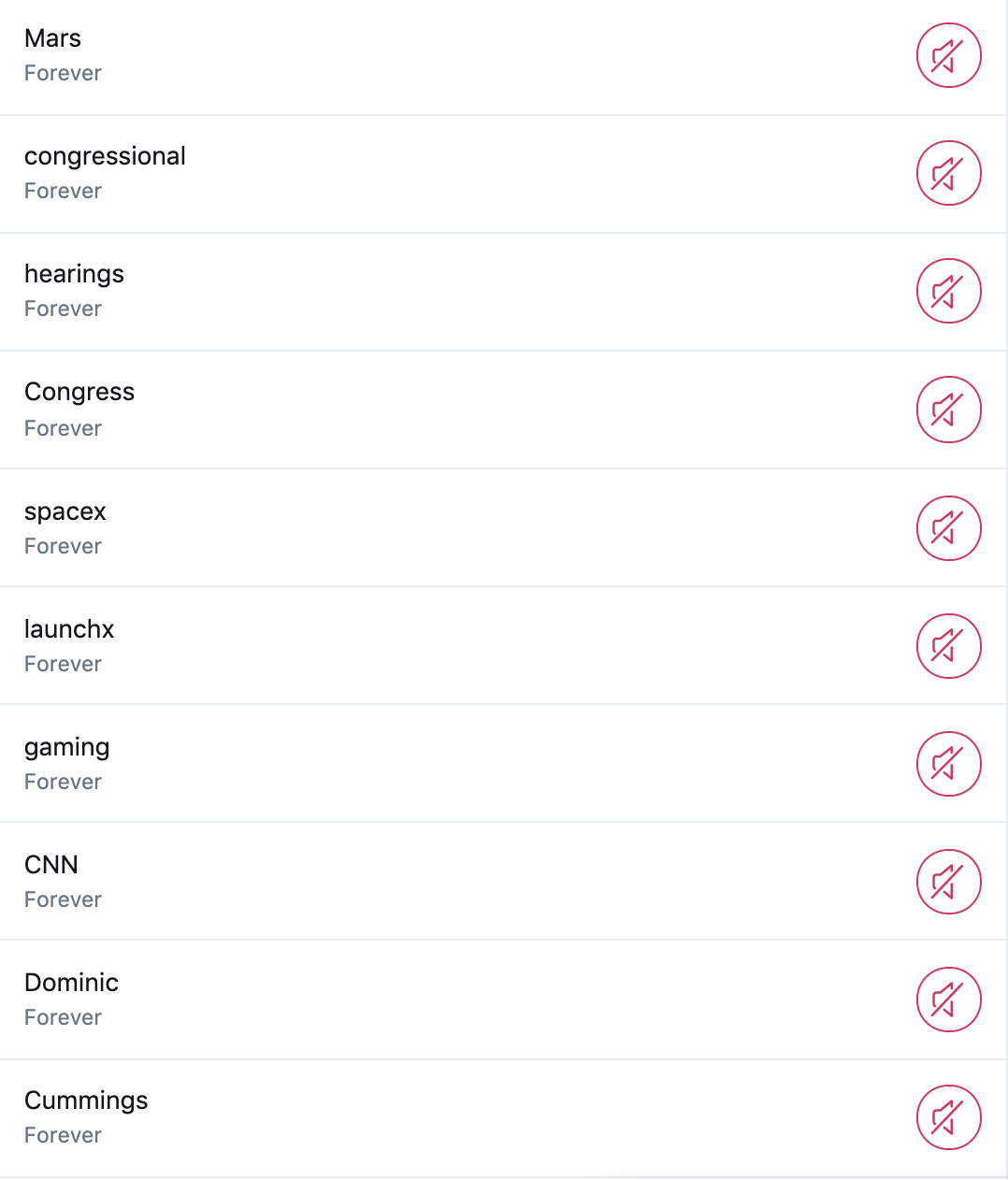
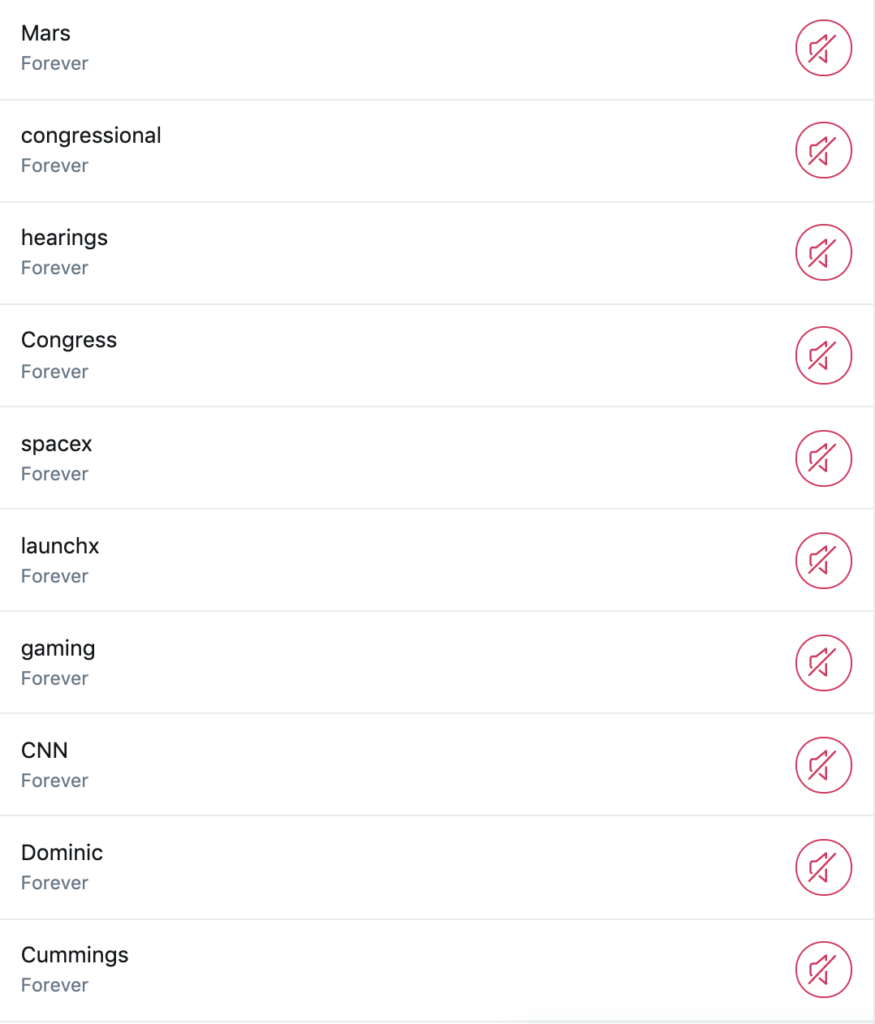
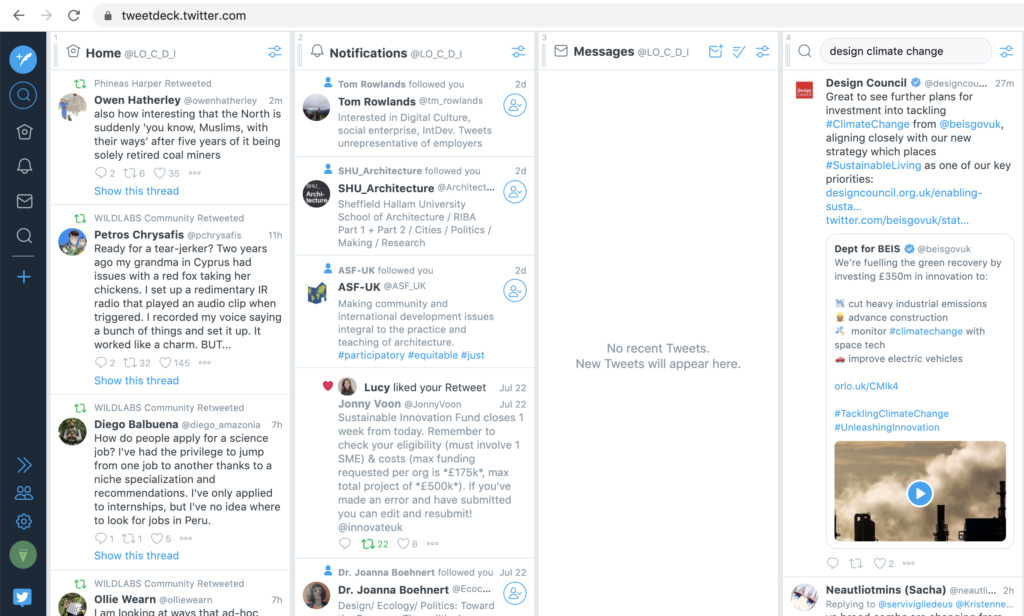
1 comment
Comments are closed.